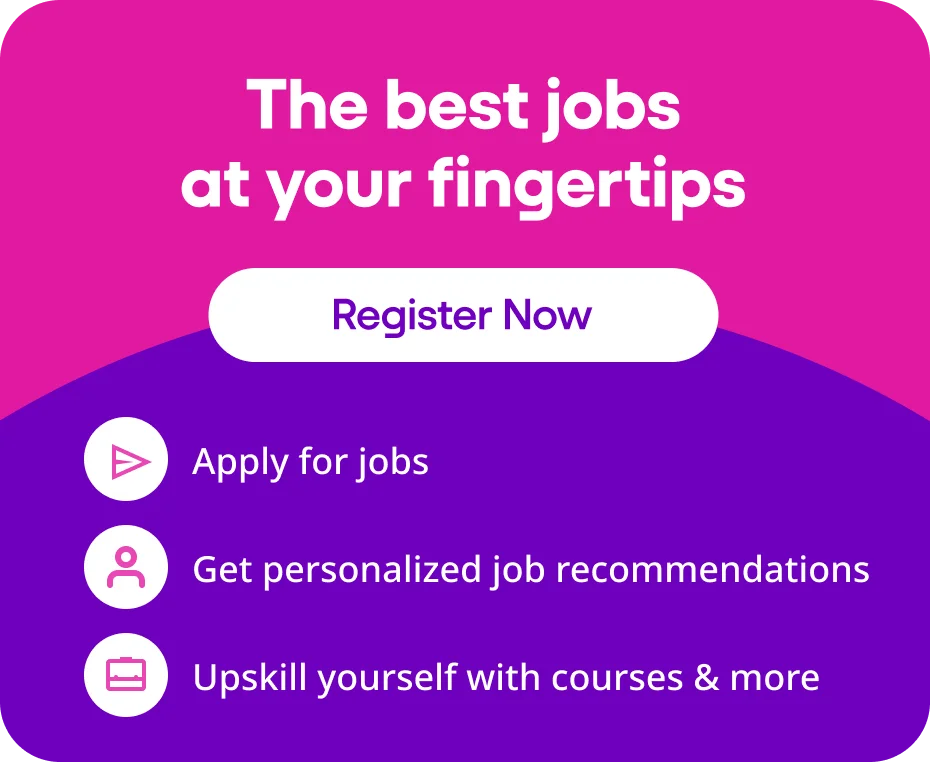OS (operating system) is a software application responsible for managing and handling every single resource of a computer, including software and hardware. The very first OS, known as GMOs, had been introduced in the 50s. An OS manages, handles, and coordinates the overall activities as well as sharing of the resources of the computer. It functions as an intermediary amongst the computer hardware and computer users.
Functions of an operating system (OS) software program
The OS comes with lots of functions, and below, we have mentioned some notable ones:
- Processor and memory management
- Device management and file management
- Offering user interface to users
- Detection of errors
- Security
- Scheduling of jobs and resources
Top 40 Operating System interview questions and answers
For what reason is OS important?
This happens to be the most vital OS interview questions out there. The operating system happens to be the most vital component of a computer. The purpose of the operating system will be to control the computer and all its functions. Without an OS, the computer is considered to be useless. Apart from enabling an interface, it functions as a link between computer applications that have been installed on users and OS. Apart from this, it likewise aids in communicating with hardware while maintaining a balance between CPU and hardware. It likewise offers services to users plus a platform for applications to operate. It is accountable for performing all the common tasks required by the computer.
What happens to be the primary purpose of an operating system? Mention the various types of operating systems?
In case you are considering the typical OS interview questions, then this one is definitely one of them. An operating system (OS) software program’s primary purpose will be to execute the user’s program and make it simpler for them to comprehend, plus interact with computers and run applications. It has been explicitly designed to ensure that the computer performs in the best possible way by managing all the computer activities. It likewise manages the memory of the computer, apart from operating all the software and hardware.
Types of operating system
- Batched OS (for example, Transactions Process, Payroll System, and so forth)
- Time Sharing OS (for example, Multics, and so on)
- Multi programmed OS (for example, UNIX O/S, Windows O/S, and so forth)
- Distributed OS (for example, LOCUS, and so on)
- Real-time OS (VRTX, PSOS, and so forth)
What are the advantages provided by a multiprocessor system?
The benefits provided by a multiprocessor system are also amongst the most notable OS interview questions. By the term multiprocessor system, we refer to a kind of system which consists of more than 2 CPUs. It will involve the processing of various computer programs simultaneously, mainly by a computer system having more than 2 CPUs sharing a single memory.
Advantages
These systems are employed widely at present to enhance the performance in systems operating more than one program simultaneously. It is feasible to accomplish an increasing number of jobs in unit time by increasing the processor numbers.
One likewise gets a significant increase in throughput, plus it happens to be cost-effective as well since every single processor will be sharing identical resources. It enhances the computer system’s reliability in the long run.
What do you mean by RAID structure? What are the various RAID configuration levels?
This query will surely find a place amongst the top operating systems interview questions. Redundant Arrays of Independent Disks or RAID happens to be a process that is utilized for storing information on several hard disks. Consequently, one can consider it to be an information storage visualization process that combines several hard disks. It is known to balance system performance, data protection, storage space, and so on. It likewise helps to enhance the overall performance as well as dependability of data storage. It likewise increases the system’s storage capacity while its primary objective will be to attain data redundancy for minimizing loss of data.
Different RAID levels
At present, you will come across RAID in different schemes, which have been mentioned below:
- RAID 0 – This level is employed for increasing the server’s performance.
- RAID 1 – This level is likewise referred to as disk mirroring, which is thought to be the easiest way of implementing fault tolerance.
- RAID 2 – This level usually makes use of committed hamming code parity, which is a liner type of error correction code.
- RAID 3 – This level needs a committed parity drive for storing parity info.
- RAID 4 – Even though this level is identical to RAID 5, the main difference happens to be the fact that it confines parity information to one single drive.
- RAID 5 – This level offers superior performance as compared to fault tolerance and disk mirroring.
- RAID 6 – This particular level usually offers fault tolerance for a couple of drive failures.
How does NTFS handle data structures, and how can it make a recovery from a crash?
In case you are searching for the most typical operating systems interview questions, then this one will not disappoint you whatsoever. All the updates of the data structure will be performed in an NTFS system. Before altering a data structure, a log record consisting of info on redo as well as undo functions will be created by a transaction. After the completion of a transaction, commit record info will be stored within the logs.
It is possible for an NTFS system to recover from a crash simply by accessing info from the log records that have been created. The initial step will be to redo the operations of the transactions which have been committed and undo those that cannot be committed successfully. Even though after recovering from a crash, the NTFS file system might not show identical user data before the crash, it will assure that no damage will be caused to the file data structures. The structure is restored to a consistent state eventually.
What are the advantages and drawbacks of systems that support multiple file structures and systems which support a stream of bytes?
During an operating system job interview, you can always expect this particular question. The primary benefit of having a system supporting more than one file structure will be that the system will provide its support on its own. No other application will be needed to provide structural support. It is the system that provides the support, and therefore, the implementation happens to be more effective, unlike the application level.
One drawback of this type of implementation happens because the system’s overall size can be increased by it. Moreover, the system will be providing the support, and therefore, an application requiring a different type of file might not be executable on this type of system.
A proper alternative for this will be that no support will be provided by the OS for file structures, and instead, every single file will be considered a sequence of bytes. In this way, the support provided to the systems will be simplified since it is not imperative for the OS to specify various structures for the files systems. In this way, the applications will be able to define file structures. One can find this type of implementation in UNIX.
How can you differentiate preemptive and non-preemptive scheduling?
This particular question falls under one of the most important OS interview questions at present. It is possible to divide scheduling into a couple of categories, namely, preemptive scheduling and non-preemptive scheduling.
- In preemptive scheduling, the process is going to remain in the CPU until it is completely executed. In case there is an innovative procedure that comes with top priority, the ongoing process of CPU must stop. On the other hand, in non-preemptive scheduling, the priority of the procedure does not have any significance. It is imperative for the new procedure to wait until execution is finished by the initial process.
- There will be a constant switching between the ready and running states of the procedures in preemptive scheduling. However, this is not true in non-preemptive scheduling.
- The process will be scheduled by preemptive according to their priority. On the contrary, the process burst time will be used non-preemptive.
- In preemptive scheduling, it is highly probable for the procedure with less priority to starve. However, in the case of non-preemptive scheduling, the procedure having less burst time is going to starve.
How to differentiate between physical and logical addresses?
- Logical address is generated by the CPU. On the other hand, the physical address is the program’s actual address in the memory.
- It is possible for a user to gain access to the program’s logical address. However, it is feasible to address the physical address directly.
- A logical address is generated by the CPU at the time of execution. A physical address is generated by the MMU (Memory Management Unit) at the time of creation.
What is meant by demand paging?
The definition of demand paging is likewise one of the most important OS interview questions. It is a process for loading pages into the memory if required. On most occasions, this process is employed in virtual memory. During this, a page will be brought into memory once that particular page’s location has been referenced at the time of execution. The subsequent steps are usually followed:
- Try to gain access to the page.
- Go on processing instructions as normal in case the page happens to be valid.
- A page-fault trap will be taking place in case a page is not valid.
- Verify whether the memory reference is valid to any location on the secondary memory. Otherwise, the page will be terminated. Or else, it will be imperative to page in the required page.
- Disk operation has to be scheduled for reading the page into the main memory.
- Start the instruction once again, which the operating system trap interrupted.
What is meant by the term “RTOS”?
RTOS (Real-Time Operating System) is an OS utilized for real-time apps, i.e., for those apps where it is essential to perform data processing within a fixed and small amount of time. It will be performing significantly better on jobs that have to be executed quickly. It likewise handles execution, monitoring, as well as all-controlling procedures. Besides this, it consumes less memory plus fewer resources.
RTOS types
- Firm Real-Time
- Hard Real-Time
- Soft Real-Time
We make use of RTOS in anti-lock brake systems, air traffic control systems, plus heart pacemakers.
How is it possible to discriminate between process and program?
The difference between process and program is likewise amongst the most notable OS interview questions out there.
- A program is some instructions that have been created using a programming language. A process is a program’s instance that will be executed using one or more threads.
- A program happens to be static. On the other hand, a process is generated at the time of execution and is dynamic.
- Programs are portable since they are usually stored in the secondary memory. However, processes reside within the primary memory and are not portable.
- It is possible for the program to stay for eternity in the main memory. The time period of a process is limited, and it will either execute or fail.
- While programs happen to be passive entities; processes are active.
What do you mean by IPC? What are the various mechanisms of IPC?
In case you are considering the most crucial OS interview questions, you should not ignore this one by any means. Interprocess Communication or IPC is a mechanism that needs resources such as a memory that will be shared between threads or processes. With IPC, various processes are allowed by OS for communicating with one another. It is utilized for exchanging info between a number of threads in several processes or programs. In this mechanism, it is feasible for different processes to communicate with one another with the OS’s approval.
Various IPC mechanisms
- Message Queuing
- Pipes
- Semaphores
- Shared memory
- Socket
- Signals
What is the difference between secondary memory and main memory?
RAM happens to be the main memory of a computer. One can also refer to it as read-right memory, internal memory, or primary memory. The data and programs needed by the CPU while executing a program are stored in the primary memory.
On the other hand, a computer’s secondary memory is a storage device capable of storing programs and data. It is likewise referred to as additional memory, backup memory, auxiliary memory, or external memory. These types of storage devices will be able to store high-volume data. These storage devices can be USB flash drives, CDs, hard drives, and so on.
- In the case of primary memory, the processing unit will be able to access data directly. On the other hand, in the case of secondary memory, information will be transmitted to the main memory and, following this, transferred to the processing unit.
- Primary memory can be volatile as well as nonvolatile. Secondary memory happens to be nonvolatile.
- As compared to secondary memory, primary memory is more expensive. Nevertheless, secondary memory is less costly as compared to primary memory.
- Primary memory happens to be temporary since information will be stored for a short time. Secondary memory is permanent since information will be stored forever.
- In the case of primary memory, it is possible to lose data in the event of a power failure. In the case of secondary memory, it is not possible to lose information since it will be stored permanently.
- As compared to secondary memory, primary memory is much faster and is able to save information presently utilized by the computer. Unlike primary memory, secondary memory is slower while saving various types of information in various formats.
- One can access primary memory by data. On the other hand, it is possible to access secondary memory using I/O channels.
What is meant by overlays in OS?
This is a typical question in case you are searching for OS interview questions on the web. Overlays are actually a programming process that divides processes into segments such that necessary instructions can be saved in the memory. No support will be needed by it from the OS. It has the ability to operate programs that are larger than the physical memory in terms of size by keeping only the essential instructions and data which will be required at any particular time.
What are the top 10 OS examples?
Below, we have mentioned several of the most well-known OS’s which are used extensively right now:
- MS-Windows
- Mac OS
- Android
- Solaris
- Fedora
- Ubuntu
- Debian
- Chrome OS
- Free BSD
- CentOS
What is meant by virtual memory?
The definition of virtual body likewise falls under the most notable OS interview questions. Virtual memory is an innovative memory management feature of the OS, creating the illusion of extremely large memory. It is actually a space where it is possible to store a larger number of programs by themselves as pages. In this way, we are able to increase the physical memory size by making use of a disk. It likewise enables us to protect our memory. The OS will be able to manage it in a couple of ways, namely, segmentation and paging. It functions as temporary storage, which one can use together with RAM.
What does thread refer to in OS?
Thread happens to be a path of execution consisting of a programmed computer, stack, thread ID, and a set of registers. It is a basic CPU utilization unit that helps to make communication more efficient and effective, minimizes the time needed for context switching, and allows the use of multiprocessor architectures to achieve higher efficiency and scale. It helps to enhance the performance of programs by means of parallelism. We sometimes call threads lightweight processes since even though they come with their stack, they are capable of accessing shared information.
Multiple threads that run in a process share: Heap, Code segments, Address space, Static data, Global variables, Child processes, Signals, File descriptors, Pending alarms, plus signal handlers.
Every single thread comes with its registers, program counter, state, and stack.
What exactly is a process, and what are its different states?
You should not ignore this question since it is also one of the most notable OS interview questions. A process is essentially a program that is presently being executed. An OS’s primary function will be to handle and manage all these procedures. Once a program is converted into a process after being loaded into memory, it can be categorized into 4 parts – stack, text, data, and heap. Processes are of 2 types:
- User processes
- Operating system processes
Various states of the process
- New State – A process is created in this state.
- Running – The CPU begins to work on the instructions of the process in this particular state.
- Waiting – The process will not be able to run in this state since it waits for certain events to take place.
- Ready – The process has every resource available in this state that will be needed to operate; however, it waits for getting assigned to a processor since CPUs are not functioning presently on instructions passed by the process.
- Terminate – The process is completed in this state, which implies that it has been executed.
What is implied by FCFS?
First Come First Serve (FCFS) is a sort of OS scheduling algorithm executing processes in the identical manner in which they arrive. Put simply, the process arriving first is going to be executed first. It happens to be non-preemptive. First Come First Serve schedule might result in starvation in the operating system in case the burst time of the initial process happens to be the longest. Here, burst time refers to the time needed by the process for execution. Unlike others, it is likewise considered to be the simplest and easiest OS scheduling algorithm. On most occasions, it will be possible to manage FCFS implementation using the First In First Out (FIFO) queue.
What do you mean by Reentrancy?
It is a function where it is possible for different clients to use and share only one copy of a program at any given time. This idea is usually linked with OS code and has nothing to do with concurrency.
It comes with a couple of primary functions:
- It is not possible for the program code to change itself.
- It is imperative to store local data for all client processes in various disks.
What are the various types of scheduling algorithms?
Scheduling algorithms are going to figure out which processes will be given to the CPU in the ready queue for execution. It is possible to classify scheduling algorithms on the basis of the following:
- Preemptive algorithms
- Shortest Job First Scheduling
- Round Robin Scheduling
- Non-preemptive algorithms
- Priority Scheduling
- First Come First Serve Scheduling
Preemptive algorithms –
In this sort of schedule, a process might be interrupted at the execution time, plus the CPU might be assigned to a different process.
Non-Preemptive algorithms – In this sort of schedule, after the allocation of a CPU to a process, the CPU will not be released until there is a request for switching to a waiting state or termination.
How to differentiate between segmentation and paging?
The discrimination between paging and segmentation is one of the most common operating systems interview questions. Paging can be considered a technique of memory management that enables the OS to recover processes into the primary memory from the secondary storage. It is an allocation technique that is non-contiguous and which divides all the processes as pages.
Segmentation is usually a technique of memory management that divides the processes into modules. These modules are referred to as segments that can be assigned to processes.
- Paging is not visible to the programmer. Segmentation will be visible to the programmer.
- The pages’ size is constant. The size of the segments isn’t fixed.
- It is not possible to separate data and procedures in paging. In segmentation, data and procedures can be isolated.
- Paging enabled virtual address spaces to cross the main memory. Segmentation enables all data, codes, and programs to get broken up into autonomous address spaces.
- Paging is obtainable mostly on MMU chips and CPUs. Segmentation is available mostly on Windows servers supporting backward compatibility.
- Unlike segmentation, paging is quicker for memory access. Unlike paging, segmentation is slower.
- In paging, a free frame has to be maintained by the OS. In segmentation, the OS has to maintain some holes in the primary memory.
- The fragmentation type is internal in paging. In segmentation, the fragmentation type is external.
- The available memory determines the page size in paging. In the case of segmentation, the user determines the page size.
Why do we consider the round-robin algorithm to be superior to the first-come, first-served algorithm?
The FCFS algorithm happens to be the simplest known algorithm. The processes are allocated to the CPU according to their time of arrival in the ready queue. It is non-preemptive, and therefore, after assigning a process to the CPU, it is going to run till it is completed. Since the CPU is taken by a process till completion, it isn’t good in offering decent response times. Other essential processes can be made to wait unnecessarily by it.
On the contrary, the round-robin algorithm will be working on the time slice concept, also referred to as quantum. Here, all processes will be provided with a predefined time for completing the process. If it is not possible to complete a process within the predefined time, it will be allocated to the subsequent process in the queue. Thus, it will be feasible to maintain an ongoing execution of the processes, which wouldn’t be feasible when it comes to the FCFS algorithm.
What is multiprogramming’s main objective?
There is no doubt about the fact that this one is also amongst the most typical OS interview questions. By this, we refer to the capability of executing or performing several programs on one processor machine. This method had been introduced for overcoming the issue of the underutilization of the main memory and the CPU. Put simply; it happens to be the coordination of executing different programs on just one processor simultaneously. Multiprogramming’s primary objective will be to have at least a few processes operating always. This helps in improving the use of the CPU while it organizes quite a few jobs out there.
How is a copying garbage collector going to work? How is it possible to implement it using semi spaces?
Essentially, the copying garbage collector will function simply by going through objects that are alive and copying them in the memory into a particular region. This collector will be traced through every single live object successively. The whole process will be performed in just one pass. Garbage is any object which isn’t copied in memory.
It is possible to implement the copying garbage collector by making use of semi spaces by dividing the heap into a couple of halves. Every single half happens to be a contiguous memory region. Every single allocation is made from one-half of the heap. Once the specified heap becomes 50% full, the collector will be invoked instantaneously, and it will copy all the live objects into another half of that heap. In this manner, the initial half of the heap will be only containing garbage and will be overwritten eventually in the subsequent pass.
How can you differentiate between multiprocessing and multitasking OS?
In case you are in the lookout for some authentic operating systems interview questions, then this one will be one of them.
Multitasking happens to be a system that enables more effective usage of the hardware of the computer. This particular system functions on several tasks at any given time by switching quickly between different tasks. We also refer to these systems as time-sharing systems.
On the other hand, multiprocessing is a system that enables more than one processor in a computing system to process more than 2 portions of the identical program concurrently. Multiprocessing allows the completion of more work within a short span of time.
- More than one task is performed by multitasking by making use of one processor. Multiprocessing performs several tasks simultaneously by making use of multiple processors.
- In the case of multitasking, there is only one CPU. On the other hand, there are several CPUs when it comes to multiprocessing.
- As compared to multiprocessing, multitasking is more economical.
- Unlike multiprocessing, multitasking is less efficient.
- Multitasking enables fast switching between different tasks. Multiprocessing enables the smooth processing of more than one task simultaneously.
- Multitasking needs more time for executing tasks, unlike multiprocessing.
What is implied by sockets in the OS?
This particular question falls under one of the most important OS interview questions at present. We usually refer to a socket in the OS as an endpoint for Interprocess Communication. In this case, the endpoint is a combination of a port number and an IP address. Sockets help to make it quite simple for application developers to generate network-enabled programs. It likewise enables the exchange or communication of info between a couple of different processes. On most occasions, it is employed in systems that are client-server-based.
Types of sockets
You will come across mainly for types of sockets at present:
- Datagram Sockets
- Stream sockets
- Raw Sockets
- Sequenced Packet Sockets
How is reference counting able to manage memory-allocated objects? When will it not succeed in reclaiming objects?
In case you are considering some typical OS interview questions, then this one should be one of them as well. Reference counting will be augmenting every single object with a counting of the number of times it is referenced. There will be an increment in discounting each time a reference is made to that object. Moreover, the reference will be documented each time it is destroyed. There is a repetition of this process until the reference count turns out to be 0. Once it happens, it will be possible to reclaim the object. In this manner, automated memory management can be performed by reference counting systems by maintaining a count in each object. Any object not having a reference can be thought to be dead, and it will be feasible to reclaim that memory.
In the event of cyclic references, the method of reference counting might not succeed in reclaiming objects. There isn’t any concrete way for preventing this issue, and it will be a good idea to build an architecture not using a circular reference.
What are the required conditions for a deadlock to happen?
4 conditions will be required for a deadlock to take place:
- Mutual exclusion – The available resources cannot be shared. This signifies that the used resources should be mutually exclusive.
- Hold and wait – Any process for execution will require several resources. If the resources are not available in sufficient amounts, a process will be able to take the obtainable resources, hold those resources, and wait for more to arrive.
- No Preemption – Those resources that can be held by a process can be released only by the process on its own voluntarily. The system will not be able to preempt this resource.
- Circular waiting – It is a special kind of waiting where one particular process will be waiting for the resources held by another process. In turn, the second process will be held by the initial one.
What do you mean by aging and starvation in the OS?
This particular question falls under one of the most asked OS interview questions. Starvation happens to be an issue that generally takes place once a process cannot get the necessary resources required by it for execution for a significant period of time. In such conditions, the processes of low priority will be blocked while only those having high priority will be proceeding towards completion, and due to this, low priority processes will be suffering from scarcity of resources.
Aging is a process used for overcoming the situation or issue of starvation in an operating system. It will be increasing the priority of processes that are waiting in the system for a significant span of time. It is one of the best techniques for fixing the issue of starvation, given that an aging factor is added by it to the priority of every single request. Moreover, it helps to make certain that low-level queue processes will be able to accomplish their execution.
What is meant by Semaphore in the OS, and for what reason is it used?
By the term “Semaphore”, we refer to a signalling mechanism. It is able to hold a single positive integer value only. It is employed for solving the issue or problem of vital sections in the process of synchronization by making use of 2 atomic operations; namely, signal() and wait().
Semaphore types
On most occasions, you will come across 2 types of semaphores, Binary Semaphore and Counting Semaphore.
- Binary Semaphore enables different process threads to obtain the resource’s finite instance until more resources are obtainable. Mutex enables different process threads to obtain a single shared resource at any given time only.
- The functions of binary semaphore will be based on signaling mechanisms. On the other hand, the functions of Mutex will be based on a locking mechanism.
- Unlike Mutex, binary semaphores are pretty fast.
- Binary semaphore is essentially an integer. On the contrary, a Mutex is actually an object.
What do you mean by Kernel, and what are its primary functions?
This particular question is an important Operating Systems interview question at present. The Kernel is a program that is considered to be a module or central component of an OS. It handles, manages, plus controls every single operation on the computer and hardware. It will be loaded first once the system starts and will remain in the primary memory. Furthermore, it functions as an interface between the hardware and user applications.
Kernel functions
- It manages all the computer resources, including CPU, files, memory, processes, and so forth.
- It initiates or facilitates the interaction between different components of software and hardware.
- It is responsible for managing RAM such that it will be possible for all running programs and processes to function effectively.
- It also manages the primary jobs of the OS and also manages the usage of different peripherals linked to the computer.
- It is accountable for scheduling the task performed by the CPU such that the work of each user is executed efficiently and effectively.
What complexities are added by concurrent processing to an OS?
There are different complexities of concurrent processing, which are as follows:
- It is imperative to implement a time-sharing process for enabling multiple procedures to access the system. This will involve the preemption of processes that don’t give up CPU on their own. In fact, kernel code might be executed by several processes concurrently.
- The number of resources that can be used by a process plus the operations performed by it should be limited. The processes and system resources should be safeguarded from one another.
- Kernel has to be designed to prevent deadlocks between different processes, and cyclic waiting should not occur.
- It is imperative to use effective memory management strategies to use the limited resources in a better way.
How to differentiate between monolithic Kernel and microkernel?
Microkernel happens to be a minimal OS executing only the essential OS functions. It only consists of a near-minimal number of functions and features required for implementing an OS.
Monolithic Kernel is an OS architecture supporting all the fundamental features of the components of the computer, including memory, file, resource management, and so on.
- In microkernels, user services and kernel services are present in various address spaces. In monolithic kernels, user services and kernel services are typically present in the identical address space.
- Unlike monolithic kernels, microkernels are smaller in terms of size.
- Unlike monolithic kernels, microkernels can be extended easily.
- In the event of a service crash, the functioning of the microkernel will not be affected. On the other hand, in case there is a service crash, the entire system is going to crash in a monolithic kernel.
What issues will you face while implementing a network-transparent system?
Primarily, a designer will be facing a couple of significant issues during the implementation of a network-transparent system. These are as follows:
- The main issue will be to make every single storage device and processor appear transparent. This signifies that it is imperative for the distributed system to appear as one centralized system using the network.
- While both file systems will be appearing as only one file system, in reality, it might be distributed over the network.
- User mobility happens to be the secondary problem. The designer will want the users to link with the entire system instead of any specific machine.