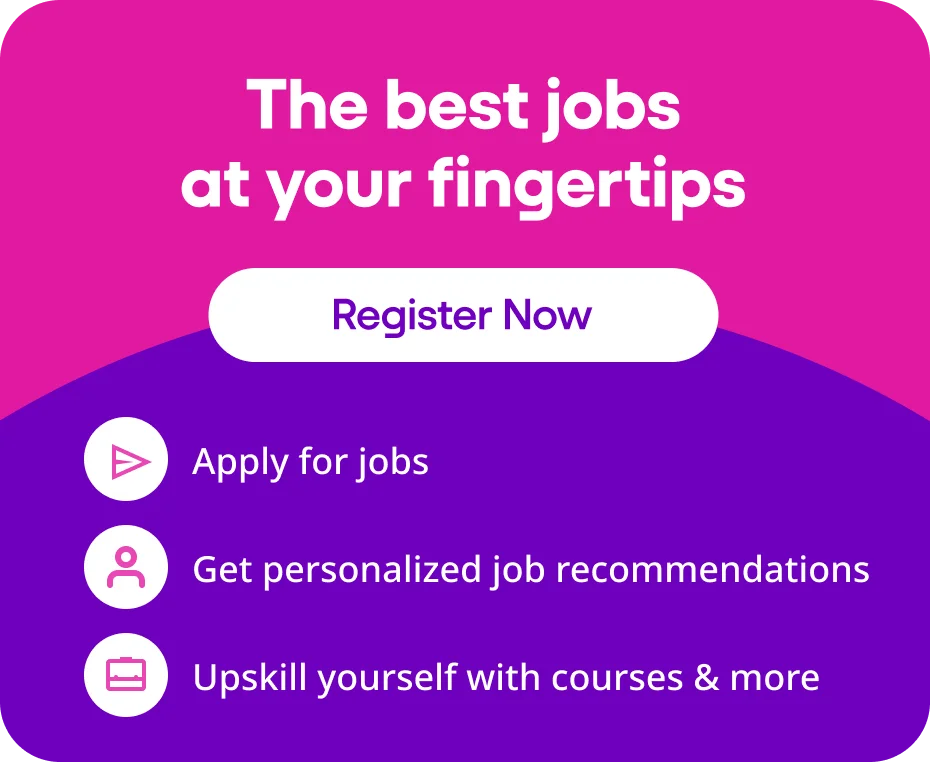Introduction
Typing is one skill you cannot do without in our digital age. Whether you need to send emails or chat with friends, there’s no escaping that fancy keyboard! A fun fact is that you practise typing every day without even being aware of it. Don’t we all love commenting on our favourite social media posts or interacting with online friends who share our interests?
The point is that everyone can thus have a decent WPM count. But typing for fun and typing at work are two entirely different things. Typing faster can make you more productive and free up time for other activities. Statistics suggest that professional typists can type up to 50-80 WPM. Now, that’s incredible. If you’ve ever wondered how to type faster and how some people seem to type at the speed of light, this guide is for you.
So keep reading, and let’s get those fingers flying!
1. Understanding the Fundamentals of Typing
Wondering, ‘How to type faster?’ It’s time we understand the basics of typing to ensure you BOLT across that keyboard! Let’s breeze through the details –
1.1. Proper Posture and Ergonomics
To increase your typing speed, you must figure out the correct posture in which to sit.
Sitting Position and Chair Height
Think of going on a long trip and getting a weirdly uncomfortable seat. Your entire journey would be doomed. Similarly, before you begin your typing journey, posture is the most important thing to check for.
You won’t understand its role in the first few minutes, but that’s all you will need as time passes. Sit upright and make sure your forearm rests parallel to the floor. This positioning won’t strain your wrists and shoulders, ensuring you can write for longer durations.
Keyboard and Monitor Placement
Now that the sitting position is sorted, you must focus on your computer. We know you dread cleaning up that workspace, but it is essential. Arrange everything and place your keyboard in such a way that your wrists stay in a straight position. Keep the monitor at eye level; it shouldn’t be more than an arm’s length away.
1.2. Finger Placement and Typing Technique
How you place your fingers on the keyword can be crucial in determining the maximum speed you can reach.
Home Row Keys and Finger Assignments
Knowing the proper finger placement will help you understand how to type faster – think of it as choreography for your hands. The home row keys (ASDF for your left hand and JKL for your right) are your starting lineup. Rest your fingers lightly on these keys, with your thumbs ready on the spacebar. Each finger has designated keys to dance on, helping build muscle memory and supercharge your typing speed.
Touch Typing vs. Hunt-and-Peck Method
Touch typing, where you type without looking at the keyboard, is far superior to the hunt-and-peck method. It lets you focus on the screen and the content you’re creating rather than searching for keys.
1.3. Rhythm and Consistency
You do not stop too often to make sure your rhythm is maintained.
Maintaining a Steady Typing Pace
Think of typing as playing a musical instrument. A steady rhythm can enhance your speed and accuracy. Avoid bursts of speed followed by long pauses. Instead, aim for a consistent, smooth pace. This approach reduces errors and helps you maintain a comfortable typing speed.
Minimising Errors and Backtracking
Frequent errors and corrections can slow you down significantly. Focus on accuracy first—speed will naturally follow. Finish your current word or sentence before correcting, as constant backtracking can disrupt your flow.
People Are Also Interested In:
| Management Skills: Concepts, and Tips | Delegation of Authority in Management |
| What are Different Types of Interview Methods? | Basics of Accounting: Concepts & Terminology |
2. Tips for Increasing Typing Speed
Let’s ensure you get that urgent draft ready within minutes to meet an urgent submission. You guessed it right! It’s time to explore typing speed tips and strategies to boost efficiency.
2.1. Practice Regular Typing Drills
Typical drills are a proven way to boost your speed.
Online Typing Tutorials and Games
Regular practice is your answer to the query, ‘how to type faster?’ Use online typing tutorials and games to make practice fun and engaging. Websites like Typing.com offer a variety of exercises designed to improve your accuracy.
Focusing on Accuracy Before Speed
While it might be tempting to achieve computer-fast typing, focusing on accuracy first pays off in the long run. Accurate typing builds a solid foundation, and speed naturally increases as you become more proficient.
2.2. Utilise Typing Software and Tools
There are many typing tools available that you can use to increase your speed.
Typing.com, TypeRacer, 10FastFingers
Leverage specialised typing software to enhance your skills. Typing.com offers structured lessons, while TypeRacer adds a competitive edge by allowing you to race against others. 10FastFingers provides typing tests to track your progress and identify areas for improvement.
Customising Typing Software Settings
Many typing tools allow customisation to suit your needs. Adjust settings such as difficulty levels, typing speed goals, and the interface’s appearance to create a personalised learning experience.
2.3. Memorise Key Locations and Combinations
Keep the keyword layout in mind, along with some essential combinations.
Familiarising with the Keyboard Layout
Spend time getting to know your keyboard. Familiarity with the layout reduces the time spent searching for keys. Practice typing common words and phrases to reinforce this knowledge.
Learning Common Key Combinations and Shortcuts
Wondering, ‘How to type faster on keyboard?’ The keyboard shortcuts can significantly boost your efficiency. Learn common combinations for tasks like copying (Ctrl+C), pasting (Ctrl+V), and undoing actions (Ctrl+Z).
2.4. Minimise Distractions and Multitasking
You must type in an environment that allows you to focus. It is beneficial to boost your WPM count.
Creating a Focused Typing Environment
A distraction-free environment enhances concentration and speed. Set up a quiet workspace free from interruptions. Use noise-cancelling headphones if necessary to maintain focus.
Avoiding Interruptions and Task Switching
Multitasking can severely hinder typing speed. Dedicate specific time blocks solely for typing practice or work. Avoid switching tasks frequently, as this breaks concentration and reduces overall efficiency.
2.5. Set Typing Speed Goals and Track Progress
Setting achievable goals and pushing your limits slowly can be beneficial.
Establishing Realistic Speed Targets
Set achievable typing speed goals. Start with a modest target and gradually increase it as your skills improve. This incremental approach prevents frustration and keeps you motivated.
Monitoring Progress Through Typing Tests and Metrics
A standard answer to the question ‘how to improve typing speed in computer?’ is that you must regularly assess your progress using typing tests and metrics. Track your words per minute (WPM) and accuracy rates. Celebrate small milestones to stay motivated and aware of your improvement.
3. Advanced Techniques for Faster Typing
Hopefully, we have covered a significant distance in increasing your typing speed. But as they say, the road is undoubtedly endless! So, it’s time to look at advanced ways to help you attain that ‘blink-and-you-miss’ type of typing speed.
3.1. Using Keyboard Shortcuts and Macros
Use combinations and shortcuts to increase the number of words you can type in a minute.
Common Shortcuts for Navigation and Editing
Advanced typists use shortcuts extensively. If you want to know how to type faster, you must familiarise yourself with shortcuts for navigating documents, editing text, and managing files. These include using Ctrl+Arrow keys to jump between words and Ctrl+Backspace to delete entire words.
Creating Custom Macros for Repetitive Tasks
For repetitive typing tasks, consider creating macros. Macros are sequences of actions recorded to be executed with a single keystroke. They can automate repetitive processes, saving time and effort.
3.2. Mastering Number and Symbol Keys
Having a grasp over symbol keys will help you to boost your speed.
Practicing Number Row Typing
Numbers and symbols are often neglected in typing practice. Spend time practising the number row to increase your proficiency. Typing drills that include numbers can help integrate these keys into your muscle memory.
Using Shift Keys for Symbols and Special Characters
Want to know practical answers to the question ‘How to increase typing speed in computer?’ You can practice using the Shift key to type symbols and special characters. This skill is crucial for programming, data entry, and other tasks requiring frequent use of these keys.
3.3. Developing Muscle Memory and Hand Dexterity
The secret to a good typing speed is muscle memory and finger flexibility.
Typing Rhythm and Cadence Exercises
Enhance your muscle memory through rhythm and cadence exercises. Practice typing in a steady rhythm to improve fluidity. Use metronome apps to set a typing pace and stick to it.
Finger Strengthening and Flexibility Exercises
Strengthen your fingers with exercises designed to improve agility. Squeezing a stress ball or using hand grip strengtheners can enhance finger strength and flexibility, making typing easier and faster.
4. Overcoming Common Typing Challenges
The most important thing to understand is that challenges are like speed-breakers. They reduce your speed but ensure you stay aware and make fewer errors. So, apart from the tips mentioned above, you must overcome the usual challenges to reach your ultimate speed.
4.1. Reducing Typing Errors and Typos
As you reduce the number of errors you make while typing, you will automatically boost your typing speed.
Identifying Error Patterns and Weak Fingers
Identify common error patterns in your typing if you want to understand how to type fast on laptop. Pay attention to specific keys or combinations that frequently cause mistakes. Target these areas with focused practice to reduce errors.
Practicing Targeted Drills for Error-Prone Keys
Create drills targeting your weak spots. If you often mistype certain letters or struggle with specific vital combinations, repetitive practice can help overcome these challenges.
4.2. Dealing with Hand Fatigue and Strain
It is crucial to take regular breaks to avoid fatigue in hands.
Taking Regular Breaks and Stretching
To avoid tiredness and stress in your hands, make sure to take breaks often. You can try the 20-20-20 rule if you seek an answer to the query ‘How to type fast in computer?’ Every 20 minutes, stop for a break of 20 seconds and look at something about 20 feet away from you. Stretch your hands and fingers to keep them relaxed and flexible.
Adjusting Typing Force and Key Sensitivity
Typing with too much force can cause strain. Try to press keys softly, and maybe use a keyboard where you can change how sensitive the keys are so it feels comfortable to type.
4.3. Adapting to Different Keyboard Layouts and Devices
There are various keyboard layouts available. You can try the alternate options to see whether they feel more comfortable.
Switching Between QWERTY, DVORAK, and Other Layouts
Some believe alternative keyboard layouts, such as DVORAK or Colemak, provide greater efficiency. It might be helpful to try various layouts and determine if one matches your typing style more comfortably. However, be prepared for an adjustment period as you learn the new layout.
Optimising Typing on Laptops, Tablets, and Mobile Devices
Using different devices means you need to adjust how you type. Practice typing on laptops, tablets, and mobile phones to keep the speed and accuracy proper on each one. Use external keyboards for devices when possible to maintain consistency.
You May Also Like:
| Data Mining Techniques: Data Types and Methods | People Management Skills for Effective Leadership |
| How to Become an Ethical Hacker | What is Top Management: Roles and Responsibilities |
5. Maintaining and Enhancing Typing Skills
Once you learn how to speed typing in computer, you must maintain the speed afterwards. No matter how fast or slow you are, it is crucial to constantly work on improving your skills through regular practice.
5.1. Incorporating Typing Practice into Daily Routine
Practising every day is a surefire way to enhance your typing speed.
Typing During Work and Leisure Activities
The most effective answer to the query, ‘How to type faster?’ is that you must include typing practice in your daily schedule. Whether doing work, sending emails, or chatting online, use each chance to improve and fine-tune your skills.
Participating in Online Typing Communities and Challenges
Become part of online typing groups and take part in challenges to keep yourself motivated. Interacting with others with the same goal can offer helpful support and advice.
5.2. Exploring Alternative Typing Methods
A practical option is to try out other typing methods, such as voice typing.
Voice Typing and Dictation Software
Try out voice typing and dictation software for jobs that do not require exact typing. Tools such as Google Voice Typing and Dragon NaturallySpeaking can change your spoken words into written text, giving you a rest from usual typing.
Stenotype Machines for High-Speed Transcription
For professionals requiring high-speed transcription, stenotype machines offer a specialised solution. These machines use a shorthand system, allowing rapid input far exceeding traditional typing speeds.
5.3. Continuous Improvement and Skill Refinement
Lastly, do not forget to keep improving and achieve your desired typing speed.
Setting Higher Speed and Accuracy Goals
As you improve, set higher goals to continue challenging yourself. Aim for incremental increases in speed and accuracy to keep pushing your limits.
Experimenting with New Typing Techniques and Strategies
If you want to learn ‘how to type faster,’ you must stay open to new techniques and strategies. The typing world is continually evolving, with new tools and methods emerging. Experiment to find what works best for you and keeps your skills sharp.
Conclusion
The modern world always seems to be in a hurry. Speed is one criterion you will find yourself stumbling on no matter what you do. When it comes to typing, jotting down words in the blink of an eye is a crucial skill. It will surely reward you in ways you don’t even know of. But no great skill has ever been mastered easily. Follow the tips detailed in the article to break free of your speed limits. And most importantly, keep practising. Soon, you’ll be a typing pro!
FAQs on How to Type Faster
Q1: How long does it take to see improvement in typing speed?
A1. It varies for each person, but you can see noticeable improvements within a few weeks with regular practice.
Q2: Is it better to focus on speed or accuracy first?
A2. Accuracy should be your primary focus initially. Speed will increase naturally.
Q3: Can I learn to type faster without looking at the keyboard?
A3. While seeking an answer to the query ‘How to speed type in computer?’ you will come across the idea of touch typing. You can learn to type without looking at the keyboard with practice, significantly improving speed and accuracy.
Q4: Are there any exercises to strengthen my fingers for typing?
A4. Yes, finger-strengthening exercises like squeezing a stress ball or using hand grip strengtheners can improve your typing endurance and speed.
Q5: What’s a good typing speed to aim for?
A5. Aim for 50-80 WPM (words per minute) for general typing. Professional typists often reach speeds of 80-100 WPM or more.