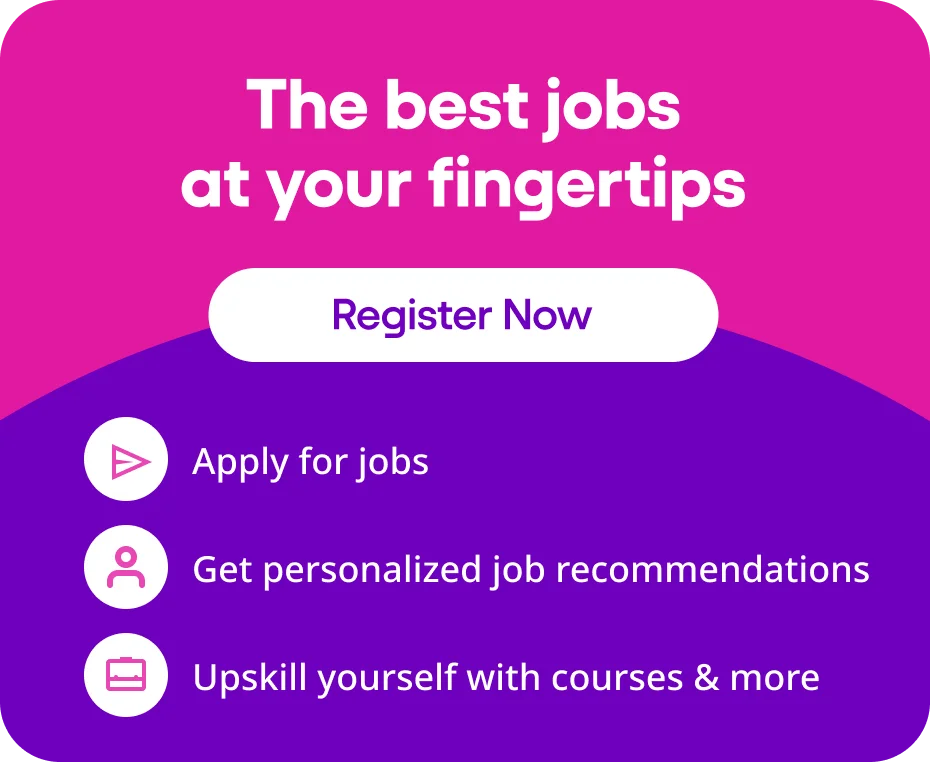Introduction
A resume is a presentation to a prospective employer. The document talks about the candidate and highlights his strengths and capabilities. A fresher resume is probably the most important because it might land the person his first job and then mould his career trajectory.
There are a few tips and points to remember when drafting a simple resume for freshers. This article focuses on the points highlighted in a fresher resume and those best kept under wraps.
Simple Resume Format for Freshers
Simple resume formats for freshers are crafted for those fresh out of college and school to get them on their first jobs. The experience here is not much, so playing on the achievements the fresher has already garnered is advisable. The following points may be included while detailing a fresher resume:
- Clear and updated contact information is one of the essential things in a simple resume format for freshers. This will enable the employer to contact you immediately. You must include the following: name, email ID, phone number, and address. Adding additional information about your social media accounts and handles might also be a good idea.
- A short and emphatic summary is an excellent way to introduce yourself.
- Study the job description and highlight your skills and expertise accordingly. You can add your level of proficiency along with the skill.
E.g., English speaking: Advanced
Computers: Expert

This is an example of a simple resume format that can be used in this case.
Resume Format for Students
The student resume format for a fresher is similar to simple resume formats. It includes detailed descriptions of the candidate’s activities during school or university, showcasing his achievements and interests.
Listed below are a few areas that must be highlighted in a student’s resume:
- Education:
In addition to the fields already mentioned, the student must detail his educational qualifications. The name of the school, subjects studied, and the year of passing must all be highlighted and recorded accurately.
- Honours:
Any recognitions and awards that the student has won during his time in school should be mentioned.
- Publications and Researches:
This is another accolade that can draw the attention of a prospective employer. Mention clearly the title and year the paper or research has been published. You may also include research that you have done as a team with other classmates.
- Employment History:
Here the student must mention the jobs or posts he has held. The positions held by the employer must be mentioned along with the tenure of work and the name and address of the organisation the student was a part of.
- Hobbies and Interests:
These include a list of leisurely activities a student enjoys in his free time. This will help the employer understand whether the student fits his organisation well.

The above image follows the simple resume model and can be conveniently used by freshers or students.
Simple Resume Examples to Use
Below are a few simple resume examples that can help simplify writing the perfect resume.
This is an example of a simple resume that can be used for a fresher applying for a teacher’s job.

This is an example of another simple resume for the position of an office job or a summer internship at an organisational office.

This is an example of a fresher resume for a restaurant worker that might be useful for someone aiming to further a career in the food industry.

How to Write A Fresher Resume
Following the simple CV format is how to draft your first CV. Below are more pointers that will help you further with this task.
The following points must be included, among other details:
- Clear contact information
- Summary of oneself
- Educational accolades and awards
- Hobbies and interests
- Attaching a sample job application letter to your resume is also a good idea.
The following points must be avoided to ensure that the CV appears professional and precise:
- Avoid slang language or short forms wherever possible.
- Informal or unprofessional-sounding terms are another eyesore to employers, so ensure they are not on your resume.
- Errors in grammar and spelling will put you across as a careless person.
- Using cursive or decorative font also does not come across as professional.
- Do not use capital letters except for headings or highlighting.
What not to include in a Simple Resume Format
The following points must surely be kept in mind for a simple resume for a job:
- Avoid slang language or short forms wherever possible.
- Informal or unprofessional-sounding terms are another eyesore to employers, so ensure they are not on your resume.
- Errors in grammar and spelling will put you across as a careless person.
- Using cursive or decorative font also does not come across as professional.
- Do not use capital letters except for headings or highlighting.
Resume Format Tips for first-time job seekers
- Those seeking their first employment should emphasise their schooling, internships, and relevant volunteer experience.
- Stress the transferable skills—responsibility, teamwork, and leadership—acquired through extracurricular activities or part-time employment.
- Make your resume stand out by emphasising your skills and accomplishments over your lengthy employment history.
- Use a simple, clear structure to make a resume easy for potential employers to read and understand.
- Give top priority to the educational details, such as GPA, coursework relevant to the subject, academic achievements, and any honours or awards obtained.
- Start your resume with a compelling objective statement that outlines your professional objectives and how they relate to the position you’re applying for.
Resume Format Tips for Experienced Professionals
Professionals with a lot of experience should successfully highlight their long work history. They ought to highlight their leadership responsibilities and successes.
- When highlighting professional advancement, use a mixture or chronological format.
- Adjust the resume to the particular position and sector.
- Don’t include all your jobs; highlight your relevant experience.
- Demonstrate ongoing education and career advancement with certificates and training.
Resume Format Tips for Career Shift
When making the move to a new career, keep these things in mind:
- Emphasise your experiences and transferable talents that apply to the new field.
- Highlight achievements that show you are flexible and quick to pick things up in various settings.
- Adjust the objective and resume summary to the needs and objectives of the intended career.
- Highlight any relevant degrees, training, or certifications you have earned for your new career.
- Your cover letter addresses the job shift and shows your eagerness to contribute to the new profession.
- Don’t oversell anything that doesn’t immediately relate to your new professional path.
Considerations for Resume Formatting
- Contact Details: Put your name in bold font and provide an official email address and phone number.
- Key Strengths: Emphasise appropriate skill sets and industry-related keywords.
- Value Statement: Like a personal presentation, clearly outline the advantages you will provide the company.
- Experience: If you have a professional background, highlight your past and present tasks and responsibilities.
- Education: Give recent graduates a thorough education, pertinent dates, and credentials.
Guidelines for Structuring a Resume
To guarantee professionalism and clarity when organising a CV, people should follow these guidelines:
- Text alignment: For uniform reading, align text to the left.
- Margins: To create a balanced appearance, keep consistent 1-inch margins.
- Font: Select a font that is professional and easy to read for potential employers.
The following are additional formatting factors to take into account:
- Headers: To enhance navigation, give each section a unique header.
- Use bullets to highlight work experience and qualifications to make your content more readable and concise.
- Maintaining consistency in formatting will help you create a document that flows well.
Resume Formatting for Job Applications
- To properly prepare a resume for a job interview, choose a business-like font such as Calibri or Arial (10–12 pt).
- Make sure the margins are uniform, usually one inch.
- Organise content using headings that make sense.
- Use bullet points to provide succinct explanations.
- When appropriate, use bold wording to highlight accomplishments.
Advantages of using Microsoft Word Format for Resumes
- When creating a résumé, using a Word document provides:
- Editing with flexibility: Simple text and layout editing.
- Compatibility: Widely acknowledged by numerous establishments.
- Monitoring Modifications: Beneficial in cooperative editing.
How to Write a Resume for Beginners
- A resume for a fresh graduate should include their academic accomplishments and projects to showcase their potential.
- Including volunteer work, internships, and any other pertinent experience.
- emphasising extracurricular activities and transferable abilities.
Preference for resume formats in PDF
- Resumes in PDF format are recommended in the following situations: Platform and device consistency is required.
- The mechanism for applying for jobs indicates that PDF files are needed.
- Preserving the integrity of the resume requires avoiding changes.
Conclusion
A resume allows the candidate to present himself in the best light to his employer. This should be taken seriously. A strong resume sets the base for a good interview.
Writing a resume can be challenging, but following the tips mentioned above should give you a good shot at creating a fresh and crisp resume that will land you that dream job.
Though writing a resume might seem daunting, it should not be if an applicant follows the steps mentioned in this article. Ensure that the article is well structured and follows the guidelines provided.
FAQs
1. What is a cover letter?
A cover letter is usually attached to a CV or a resume. It provides additional information about the applicant, such as elaborate work experience and exposure fields.
A cover letter is a good opportunity for an applicant to show character and personality to a prospective employer.
2. What are the usual mistakes that occur while writing a resume?
An applicant might make several mistakes. Listed below are some common ones that occur frequently:
- A casual mail id
- Repeated use of one particular resume for jobs in different fields
- Providing too much personal information
- Incorrect or outdated contact information
- Cursive or unprofessional-looking fonts
3. What is the difference between a CV and a resume?
A resume is a concise format that focuses on an applicant’s skills and work experience. By contrast, a CV is a longer form in which the academic qualifications and experiences are mentioned in detail.
4. Does the font used to write the resume make a difference?
Most employers prefer crisp and easily readable fonts like Arial, Times New Roman, etc. Loopy fonts with cursive strokes usually do not show the applicant in a positive light.
5. How long should a resume ideally be?
Usually, the length of a resume should not exceed two pages.
More Resource : jobs in kanpur | jobs in vizag | tcs interview process | morgan stanley interview questions