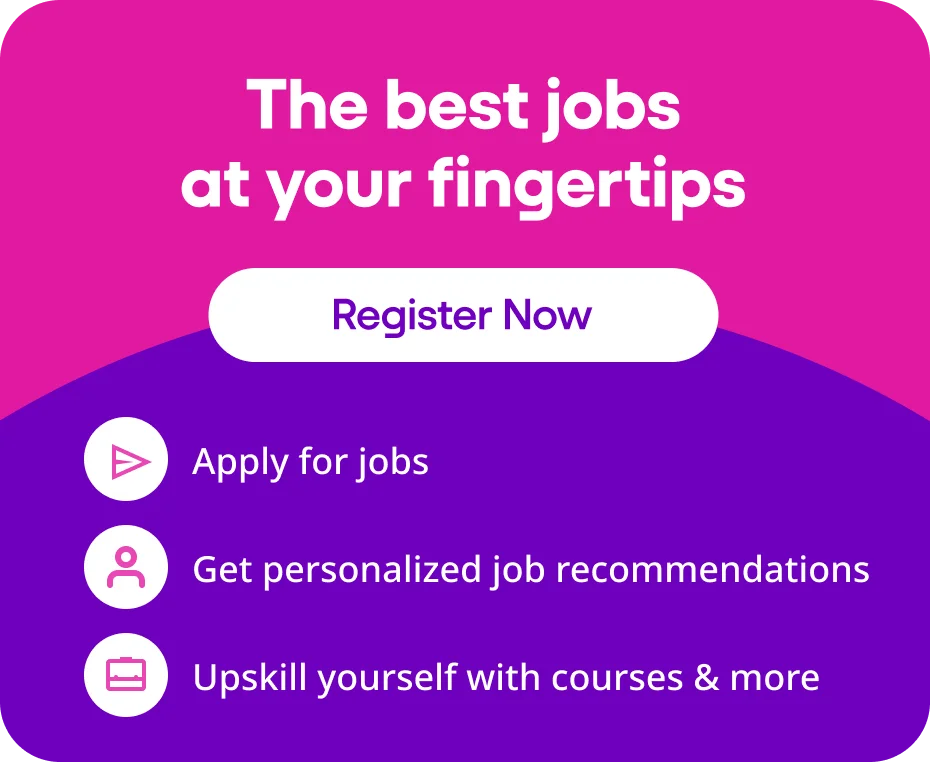Desktop Support Engineers are people who fix problems in Computer Systems either in-company or for Individuals. They help the company or the individuals install, patch, upgrade and troubleshoot software and fix any security issues in those machines and even help fix issues related to servers or racks.
A desktop support engineer is also, under their work context, a technical support engineer – assembling the laptops and computers and troubleshooting any hardware issues that may arise in those systems. They act as the bridge between the users and software and help users experience a smooth working environment.
Career as a Desktop Support Engineer:
With the increased dependency on digital platforms, the usage of computers, laptops have sky-rocketed widely. Thus the need for Technical support engineers has also increased in recent years. Desktop Support Interview questions vary based on the level requirement of the job in question.
There are 3 levels in this profession:
- Level 1- Trainee.
- Level 2- Senior desktop Engineer.
- Level 3- System Administrator.
A Level 1 Technical Support Engineer Trainee does the basics – like installations, machine assembly, patch rollout etc.
A Level 2 Desktop Support Engineer/Technical Support Engineer works on the vital security patch up issues, updating the network servers etc.
In Level 3, the total responsibility is laid on these desktop support engineers. As the administrators, they are responsible for all the work related to computer systems, network issues etc.
So, the salary is also different based on their level of work. The work for these professionals in different places like hospitals, Retail store chains, Multinational Companies etc.
If you want to become a Desktop Support Engineer, you need to Crack the interview. And also, you need some specific qualifications to do these types of work.
Education Qualifications for being a Desktop Support Engineer:
This is necessary for every profession, especially this one. Other than graduation, some certain certificate courses can also help you to become as Desktop Support Engineer.
Mainly the person who wants to settle as Desktop Support Engineer, needs to have a degree certificate in Computer Science or Telecom or related courses that help you to learn and gain knowledge about computer software, their server issues etc.
Certificate Courses can help an aspiring Desktop Support Engineer:
Some certificate courses that will help you to advance your career as a Desktop Support Engineer.
- IT Support Professional course from Google.
- CompTIA A+ certification course etc.
Although having the right education qualification and certificate courses related to the Desktop support Engineer job is good, but qualifying in the interview is key.
Skills required for Desktop Support Engineer:
There are different types of skills for every profession. This profession also has some skills that every technical support engineer or desktop support engineer needs to be aware of.
Different skills required for Desktop support engineer:
- They must have good communication skills.
- They need to be flexible. It means they need to be ready to work in any shifts like day, night ECT.
- They must be an active learner.
- They need to have interpersonal skills.
Technical skills to become a Technical support Engineer:
The Desktop Support Engineer needs to be proficient in some technical knowledge like:
- They need to have experience in Java and JavaScript.
- They must be able to maintain Data reports.
- They need to have basic knowledge of coding.
Top Desktop Support Interview Questions:
There are three types of Desktop Support Interview Questions:
- Frequently Asked Questions.
- Differentiate Questions.
- Advanced Questions.
Active Directory Interview Questions also form a large part of L2 and L3 desktop engineer interviews. Technical support questions like these can sometimes be tricky with multi-part answers and recruiters love to ask these to candidates to see the depth of their skills.
Most Frequently Asking Questions:
These are the commonly asked questions in any level of interviews related to Technical Support Engineer or Desktop Support Engineer jobs.
Commonly Asked Desktop Support Engineer Interview Questions:
1. What is meant by Operating system and which operating system you are using?
Ans: This is among the very basic Desktop Support Interview Questions and is asked in almost every interview. Operating systems are the translator between software and hardware.
2. Describe the PING Command?
Ans: It is used to check the connectivity of two or more devices physically.
3. What is the Port number for FTP?
Ans: The port number for FTP is 21.
4. What is the use of cache memory?
Ans: Cache memory means high speed storage memory useful for static RAM. It is taken from RAM and copied in cache memory. So, that the user can access at any time.
Hardware and OS-related questions form a majority infrequently asked Desktop Support Interview Questions.
5. Define an Active Directory.
Ans: It is a service introduced by Microsoft which is mainly used to manage, organize and run networks. It consists of various objects like forests, groups, sites etc.
6. Is it possible to convert a Simple Hard disk into a Dynamic hard disk? Then how will we convert it?
Ans: It is possible to convert the simple hard disk into a dynamic hard disk by going to run and type diskmgmt.msc. And later, select the hard disk and right-click.
7. Is it possible to create a backup plan for Emails in outlook?
Ans: yes, it is easy to create a backup plan by going to the control panel. Then move to the mail option, click on files and then move them to personal folders by copying them.
8. Define a Group.
Ans: Group means collection of User accounts.
The next set of Desktop Support Interview Questions focus on networking concepts.
9. What is meant by IP Address?
Ans: An IP address is the unique address that is used for communication purposes, and it is different for every system.
10. Define DNS.
Ans: The term DNS means Domain naming service, which is useful to convert the IP address into names and names into IP addresses.
11. What is meant by Default Gateway?
Ans: The network router’s IP address is called the default gateway.
12. Define LAN and WAN?
Ans: LAN means Local Area Network. It refers to the Connections between and network devices which are located in small physical locations.
WAN means Wide Area Network. It refers to a Telecommunication network which has a large geographical distance.
13. Describe Domain?
Ans: Domain means a collection of computers that are recognized by the internet.
14. What is meant by Child domain?
Ans: The domain which is the member of Windows 2000 active directory is called as child domain.
15. Define PTR (Program Trouble Record)?
Ans: It is a program record which is used to check the server connectivity with an IP address.
16. Define DHCP and its port number?
Ans: DHCP means Dynamic Host Configuration Protocol. It has two port numbers. One is 67, and it is used for providing services. Another one is 68 which is used for listening.
17. Who plays the role as Operation master?
Ans: The Network controller plays the role of Operation master.
Moving on, the set of Desktop Support Interview Questions cover the Windows OS and different concepts related to it.
18. What are some different types of Microsoft Office applications?
Ans: The various types in Microsoft office applications are:
MS Excel, MS PowerPoint, MS Access and MS outlook.
19. Describe Boot loader.
Ans: The Boot loader is used for the booting process in the system. It makes it easy to install the operating system on any computer.
20. What is meant by Logical Driver?
Ans: The term Logical driver indicates a virtual storage unit that acts as an independent storage unit which exists in the physical hard drive.
21. What is meant by BUS speed?
Ans: The communication velocity speed between microprocessor and RAM is called BUS speed.
22. What is the full form of SID?
Ans: The full form of SID is Security Identifier.
23. How do you open windows mobility center by using the keyboard?
Ans: By clicking the X + Windows logo key.
24. How is SMTP used?
Ans: SMTP is used for sending emails.
25. What is the meaning of FIXMBR?
Ans: The term FIXMBR refers to a repair program which is used to fix the Partition Boot sector’s master boot record.
26. What is the abbreviation of SCSI?
Ans: The term SCSI means Small Computer System Interface.
27. How will you connect two computers without using switches?
Ans: By using the cross cables.
28. What is meant by Fix boot?
Ans: Fix boot is used to write the new partition boot sector on the system partition.
29. What is done via the IPCONFIG command?
Ans: The IPCONFIG command is useful for displaying the IP address and gateway IP address on the assigned computer to know about IP information.
Apart from these, one of the generic Desktop Support Interview Questions can be like this:
30. What are the responsibilities of a Desktop Support Engineer?
Ans: The various responsibilities of Desktop support engineer are:
- Installing software in desktop and laptop systems, either individually or in bulk.
- Managing the backups in the systems.
31. What are the differences between Tree and Forest?
Ans: TREE is a group of domains which shares a contiguous name space. And each tree has its own unique name.
While FOREST is a group of trees which don’t share a contiguous name space. It doesn’t need names.
32. Differentiate between Domain and workgroup?
Ans: Domain is a centralized network module and it has a large network. Whereas Workgroup is a decentralized network with small groups.
33. Define RAS and VPN servers and state the differences between them?
Ans: RAS:
RAS means Remote access service.
It is very expensive when compared to VPN.
It is relatively unstable.
VPN:
VPN means Virtual private networks.
It is available at reasonable prices.
It is more stable compared to RAS.
34. What are the differences between Rights, Permissions and Policies?
Ans: The term “Policy” is used on active directories like sites, domains etc. The term “Right” is used for users and groups. The term “Permissions” is used in the case of network resources like files, folders, printers.
35. What are the differences between incremental backups and differential backups?
Ans: The differential backup helps you to copies of those files which are changed fully from the last full backup.
While the incremental backup copies every data that changes after the last backup. The last backup does not need to be a full backup.
36. What are the differences between DC and ADC?
Ans: DC:
DC stands for Domain controller.
It has five operation controllers like Master of domain naming, Master of schema, Master or infrastructure etc.
ADC:
The term ADC indicates an Additional Domain Controller.
It has only three operation controllers when compared to DC. They are: Emulator for PDC, Master for RID and Master for infrastructure.
37. Define RAM and ROM?
Ans: RAM means Random access memory which is useful for temporary storage of data.
ROM means Read-only memory which acts as a permanent storage unit for vital data.
38. Describe Ethernet cable and cross over cable and their differences?
Ans: Ethernet Cable:
It is mainly used to connect two different types of devices.
It is present in every network.
Cross Cable:
It is mainly used to connect similar devices with routers and hubs.
It provides access to users to share information with the help of hubs.
39. Is it possible to add a system to a domain?
Ans: yes, it is possible to add a system to a domain by going to the control panel and selecting the system and changing the workgroup settings. Then select on change settings and change the domain name. Later restart the system.
40. How will you find that the packets reached their destination?
Ans: By using the “tracert” command we can find out whether the packets reached the destinations by using their paths.
41. Tell us, did you train employees on computer systems before?
Ans: For this question you need to answer yourself like, if yes, and then say about your work and experience. If not, they slightly say you did not train any employees.
42. What are the latest processors that are available in the market?
Ans: The following are some of the processors that are available recently in the market.
AMD Ryzen 9 5950X.
Intel Core i9-10900K Processor.
Intel Core i9-10900KF Processor.
Intel Core i9-10850K Processor.
AMD Ryzen 9 5900X.
AMD Ryzen 7 5800X.
Intel Core i7-10700K Processor.
43. If a user complains that their system is running slow, how will you solve that issue?
Ans: The basic reason behind the slow running of a system is low or insufficient memory, or high CPU usage, or a slower hard disk drive. To alleviate these issues, steps like cleanup of temporary and unnecessary files, uninstalling unnecessary bloatware, even upgrading system components like RAM, CPU and HDD may be required.
44. What is meant by Cookies?
Ans: The term “Cookies” refers to small text files which are used to track users’ moments on a website. They are used to save users credentials, preferences and other data related items.
Most common questions in any interviews:
There are few desktop support interview questions that are common in any type of interview.
45. Tell me about yourself.
Ans: In these types of desktop support interview questions, you need to say about your name, education qualifications, experience related to the job, skills you have related to the particular job position.
Don’t tell the details that are present in your resume, just give a brief introduction about yourself and continue it with confidence.
46. Why do you choose to become a desktop support Engineer?
Ans: For this type of question, you need to give an answer that will convince the interviewer and also you need to give an original answer.
Example: “I have liked to solve computer problems since childhood, So, I believe this job will help me to improve my knowledge and also help me to improve my skills.”
47. Tell me about your biggest weakness?
Ans: In these types of questions, you need to show that your weakness also helps you in difficult situations rather than harming you.
Example: I like to be a perfectionist and angry sometimes. So, it gives me some troubles when dealing with customers.
48. What are your salary expectations?
Ans: In this type of question you need not to be shy and present your real expectations about your salary. It should be rational and realistic not go overboard than the actual salary that is given in the job market.
49. Why do we need to hire you?
Ans: In these types of questions, you need to say your special quality or present your interest in the particular job. Example: You should hire me because I am good at solving difficult problems related to computer systems or network related issues.
50. Do you have any questions to ask us?
Ans: In these types of questions in the interview, you would not become shy. Rather than just ask whatever doubts you have about your work in the company, company timings and software that the company uses to do work smoothly etc.
Conclusion:
These are the top Desktop Support interview questions that would form a solid base for any aspiring technical support engineer who are either at the beginning of their career or want to move up in the career ladder.
These technical support questions include active directory interview questions as well – things that are asked quite frequently in L2 and L3 job interviews.
Overall, apart from a good grasp of key concepts, a candidate must also talk confidently and decisively to increase their chances of getting selected.
You may also like:
| Accounting Interview Questions | Engineering interview questions answers for freshers |
| SAP Material Management Interview Questions | HR Interview Questions |
Job By Role: